My problem is that while using the app, the incoming call UI/Intent is shown minimized on the status bar.
Instead, I want to show it like this -
I'm calling the intent ACTION_ANSWER but it seems to be not working.
Intent i=new Intent(Intent.ACTION_ANSWER);
i.setFlags(Intent.FLAG_ACTIVITY_NEW_TASK);
startActivity(i);
or is there any way I can maximize the Incoming call UI?