I want to wrap image on cylindrical cup. I am using html5 and Java script for achieve this solution. I got some idea from this link: https://stackoverflow.com/questions/31424117/. But i am not getting solution from this link.
I want to wrap remaining image behind the cup, Like mold the remaining part and add some button for rotation.
<canvas id="canvas"></canvas>
<script>
var canvas = document.getElementById("canvas");
var ctx = canvas.getContext("2d");
var productImg = new Image();
productImg.onload = function () {
var iw = productImg.width;
var ih = productImg.height;
console.log("height");
canvas.width = iw;
canvas.height = ih;
ctx.drawImage(productImg, 0, 0, productImg.width, productImg.height, 0, 0, iw, ih);
//start();
// outline
/*ctx.beginPath();
ctx.moveTo(88, 235.734375);
ctx.bezierCurveTo(88, 234.734375, 204, 298, 327, 234.734375);
ctx.stroke();*/
};
productImg.src = "https://d2z4fd79oscvvx.cloudfront.net/0018872_inspirational_teacher_mug.jpeg";
var img = new Image();
img.onload = start;
img.src = "http://blog.foreigners.cz/wp-content/uploads/2015/05/Make-new-friends.jpg";
var pointer = 0;
function start() {
var iw = img.width;
var ih = img.height;
//canvas.width = iw + 20;
//canvas.height = ih + 20;
var x1 = 125;
var y1 = 130;
var x2 = 180;
var y2 = 190;
var x3 = 405;
var y3 = 150;
// calc line equations slope & b (m,b)
var unitT = 1 / iw;
// draw vertical slices
for (var X = 0, t = 0; X < iw; X++, t += unitT) {
var xTop = (1 - t) * (1 - t) * x1 + 2 * (1 - t) * t * x2 + t * t * x3;
var yTop = (1 - t) * (1 - t) * y1 + 2 * (1 - t) * t * y2 + t * t * y3;
ctx.drawImage(img, X + pointer, 0, 1, ih, xTop, yTop, 0.85, ih - 600);
}
If i change the pointer value in above code, than remaining image stretch.
var pointer = 100 ;
I want to wrap image on whole mug and rotate in left and right.