JS:
$scope.getDate = new Date();
HTML:
<div class="col-sm-4">
<input type="date" ng-model="getDate" class="form-control input-sm">
</div>
Result : 10/19/2015 (in Chrome)
It's easy to not use ng-model. {{getDate | date:'yyyy-MM-dd'}}. But I need 'yyyy-MM-dd' format in ng-model, not using date filter. How can I solve this problem?