How can I get Break when an exception is User-unhandled  to reliably work as advertised https://archive.is/090KL?
to reliably work as advertised https://archive.is/090KL?
Here is an example of it working and another of it failing:
public partial class MainForm : Form
{
public MainForm()
{
InitializeComponent();
LinearGradientBrush brush = new LinearGradientBrush(new Rectangle(0,0,100,100),Color.Blue, Color.White,angle:0);
brush.WrapMode = WrapMode.Clamp; // Causes Unhandled exception alert, offering break
}
private void pictureBox1_Paint(object sender, PaintEventArgs e)
{
{
LinearGradientBrush brush = new LinearGradientBrush(new Rectangle(0, 0, 100, 100), Color.Blue, Color.White, angle: 0);
brush.WrapMode = WrapMode.Clamp; // Fails to break
}
}
}
There are no user exception handlers in this program. This example is Platform target x86 and running under Windows 7.