In an angularjs project, I am using the uib-tabset directive in order to display tabs. I would like to display a left panel that is common to all tabs. So I have to add a div before or after the uib-tabset directive.
By default, the headings part is directly on top of tabs body.

In the generated structure, I would like to include the panel inside the tabs (visually) :
With uib-tabsets, the generated structure is like this:
<panel>
<tabs-headings>
<tabs-bodies>
With this structure, the only way I have found is to edit the css and play with position properties (left/top) in order to move the headings on top of the side panel, but I find this risky. Another way would be to duplicate the panel code inside of each tab, but I find this bad too.
Instead I would like to generate this so it would be easier to create the css :
<tabs-heading>
<panel>
<tabs-bodies>
Is there an easy way to achieve that behavior?
Thanks