I have read data from csv file into a data frame consisting of more than 25000 rows and 15 columns and I need to move all rows (including the left-most -> index) one column to the right, so that I get an empty index and be able to fill it with integers. Names of columns, however, should stay at the same place. So, basically I need to move everything except column names one place to the right.
I tried to reindex it, but got an error:
ValueError: cannot reindex from a duplicate axis
Is there any way to do this?