When I open the modal window, the onfocus text value in the textarea is highlighted in blue color.I'm not sure what CSS properties should be used to removed the highlighted onfocus blue color from the text . I tried the below, but it ain't working.
input[type="text"], textarea{
outline: none;
box-shadow:none !important;
border:1px solid #ccc !important;
}