Every time when I open my app with Xcode I get this error:
ld: library not found for -lGoogleAnalyticsServices
clang: error: linker command failed with exit code 1 (use -v to see invocation)
Then I need to unmark the target on the libGoogleAnalyticsServices.a file and mark it on again. After the uncheck/check of the target the app runs normally...
I get 2 other warning when this happens:
ld: warning: directory not found for option '-L/Users/vision/Documents/Apps/Mijn Cijfers/Mijn'
ld: warning: directory not found for option '-LCijfers'
Now this looks like Xcode can't read spaces and looks for a new directory called Cijfers. My app is called: Mijn Cijfers, but I never had this problem before with spaces in my project name.
Every time when I check/uncheck the target of libGoogleAnalyticsServices.a the Library Search Path is adding new rows:
I think both cases has to do something with the warnings and errors that I get. It's really annoying to remove the Library Search Paths and check/uncheck the target to let my app run normally. -.-
Does anyone know a solution to solve this odd bug?