In order for percentage heights to work, there needs to be a height set on the parent element. If the height of the parent is a percentage, then it will require it's parent to have a height set on it also. This is the reason why simply applying html, body { height: 100%; } might/is not working - your element might not be a child of the <body> and therefore breaking the chain.
For example, does not work, chain is broken:
<html class="percentage-height-set">
<body class="percentage-height-set">
<div class="no-height-set">
<div class="no-height-set">
<div class="percentage-height-set"></div>
</div>
</div>
</body>
</html>
Works, chain is unbroken:
<html class="percentage-height-set">
<body class="percentage-height-set">
<div class="percentage-height-set"></div>
</body>
</html>
Since percentage heights require a height to be set on their parent element the math might look like this:
[parent height] * [percentage height of child] = [pixel height of child]
And what you're doing:
?? * .05 = ??
With a set height on parent:
500px * .05 = 25px