My initial suggestion would be simply this: Scale back your expectations of what's possible in terms of framework interactions and relationship building between them.
Look into CAShapeLayer and see if it can do enough of what you're attempting to do with SKShapeNode and shaders. There is a "shouldRasterize" feature of of CAShapeLayers, and you can then apply things like Core Image filters, which might get you close to the desired result without using SKViews, SKShapeNode and SKShaders.
The problem you're up against is artificially inflated expectations of quality and performance within Apple's newer APIs and Frameworks, and their ability to interact and contain one another.
This is not your fault.
Apple has mastered the art of Showmanship and Salesmanship, long ago.
For a very long time these arts were reserved for physical product releases - the pitching and promoting of the devices people buy.
Sometime around the ailing and death of the late great Mr Jobs (may he RIP) there was a transition underway to promote far more actively the rapid development and early release of software to the App Store.
Most of this was part of the war on Android and Google. There must have been some consensus (probably amongst the supplier focused channels of the company that now lead) that getting as many apps into the store as possible was a way to nullify and/or beat Android.
To this end iOS 7 was created, UICollectionViews, AutoLayout and all manner of other "wonderful" goodies designed to remove the need (and concern) for design and designers for most app creation.
These facilities give the impression that anything and everything can be done with APIs, and that there's little to no need to consider design, nor even technical design.
So Developers plod into the frameworks, bright eyed, bushy tailed, and optimistic about their chances or realising anything they conceive... if they simply use a blend of the frameworks and APIs available to them, via the relationships they perceive to exist between frameworks from their understanding of the WWDC videos and other Apple promotional materials.
Unfortunately the aforementioned salesmanship and showmanship means that what you perceive to be possible is actually limited to the literal demonstrations you're shown. The inferred and suggested possible potential of the frameworks for interwoven relationships and success are just that... POSSIBLE POTENTIAL future functionality.
Most everything other than what is literally demonstrated is broken, or in some other way massively constrained and ill-performing. In some cases that which is demonstrated is also subsequently broken or doesn't make it to the release.
So if you're taking the time to imagine something like combining SKViews within UICollectionViews, and that this relationship should work, that assumption is your problem.
This gets far worse when you start thinking about SKShapeNodes and Shaders, both of which have known issues within SceneKit. Obviously you've found that the issue is that SKViews inside UICollectionViews aren't performant. That is the first problem. You're going to have far more problems gleaning performance from SKShapeNodes and your shaders later, and then the issue of immutability of the SKShapeNode is going to crop up for your animations, too.
It's not an incorrect assumption, you've been lead to believe this modularity of frameworks is a thing, and a huge feature of the massive frameworks of iOS.
However it's all early days, and that's not mentioned. Sprite Kit is fundamentally broken in iOS 9, you can read more about many of its problems here:
https://forums.developer.apple.com/thread/14487
here:
https://forums.developer.apple.com/thread/20758
here:
https://forums.developer.apple.com/thread/17463
There has been no formal communication about the cause and/or nature of the issues blighting those using Scene Kit in iOS 9 that I'm aware of, despite the noise about its many issues.
One enormous issue that's plagued many is that any use of UIKit and SKViews (in either way they can inter-relate) causes huge performance problems in iOS 9. At this point there are no apparent ways around this problem other than keeping these two frameworks separate.