I search how to output data into csv file by using c#, in csv I need 4 columns, but now all data is written in one column. What I done so far is :
var first = barcode[i];
var second = a2;
var third = a4;
var fourth = a6;
var line = string.Format("{0}{1}{2}{3}", first, second, third, fourth);
stream.WriteLine(line);
Maybe someone know how to do it?
DONE: I found my mistake, I need to add between columns a semicolons and I get what I need:
var line = string.Format("{0};{1};{2};{3}", first, second, third, fourth);