I need to create a small, simple TIFF image that is just black text on a white background, as part of a support library we use across several of our products. (Think a simple receipt or deposit ticket, that kind of thing). I would prefer not to have to use any third-party libraries, to avoid requiring us to add additional dependencies to all of the existing products that use the library.
I have almost gotten the problem solved using just WPF, based on the code from this question. The TIFF is created and rendered properly, but the text quality is horrible. As far as I can determine, the problem is that RenderTargetBitmap, at least the way I'm using it, isn't doing any kind of anti-aliasing, isn't using ClearType, or otherwise is just really bad at rendering plain text, e.g.:
I've read similar questions, such as this one or this one, but they all seem to discuss how to capture text from a visual control or window handle without reducing the quality. I'm doing this entirely off-screen, so I'm not clear if/how I can apply those solutions to my problem.
What I'm currently doing is:
var visual = new DrawingVisual();
using (var draw = visual.RenderOpen())
{
// 'background' is a pre-loaded blank white bitmap
draw.DrawImage(background, new Rect(0, 0, IMG_WIDTH, IMG_HEIGHT));
var font = new Typeface("Segoe UI");
Func<string, FormattedText> format = s => new FormattedText(
s,
CultureInfo.CurrentUICulture,
FlowDirection.LeftToRight,
font,
16,
Brushes.Black);
draw.DrawText(format("Some text"), new Point(HEADER_LEFT, HEADER_TOP);
// Call draw.DrawText a whole bunch more times.
.
.
.
}
var render = new RenderTargetBitmap(IMG_WIDTH, IMG_HEIGHT, IMG_DPI, IMG_DPI, PixelFormats.Default);
render.Render(visual);
var encoder = new TiffBitmapEncoder()
{
Compression = TiffCompressOption.Ccitt4
};
encoder.Frames.Add(BitmapFrame.Create(render));
var stream = new MemoryStream();
encoder.Save(stream);
Is there something else I can put in there to get the text quality better than what it is?