I'm trying to update a table from a Java application where a certain column may be NULL. I have tried several different approaches but I always get the following error:
com.mysql.jdbc.MysqlDataTruncation: Data truncation: Incorrect date value: 'null' for column 'scheidingsdatum' at row 1
I made sure that the table allowed NULL values for the scheidingsdatum field, and can insert NULL values when directly inserting in MySQL
This is the table structure in PHPMyAdmin:
The tables use innoDB
I have tried the following solutions:
1: Just use the NULL variable in a parameter
stmnt = conn.prepareStatement("UPDATE gezinnen SET "
+ "ouder1 = ?,"
+ "ouder2 = ?,"
+ "huwelijksdatum = ?,"
+ "scheidingsdatum = ? "
+ "WHERE gezinsNummer = ?");
stmnt.setString(1, ouder1);
stmnt.setString(2, ouder2);
stmnt.setString(3, huwelijksdatum);
stmnt.setString(4, scheidingsdatum);
stmnt.setString(5, nummer);
2: Hardcode NULL in the query (inside if/else block)
stmnt = conn.prepareStatement("UPDATE gezinnen SET "
+ "ouder1 = ?,"
+ "ouder2 = ?,"
+ "huwelijksdatum = ?,"
+ "scheidingsdatum = NULL "
+ "WHERE gezinsNummer = ?");
stmnt.setString(1, ouder1);
stmnt.setString(2, ouder2);
stmnt.setString(3, huwelijksdatum);
stmnt.setString(4, nummer);
3: Use setNull(4, java.sql.Types.DATE)
stmnt = conn.prepareStatement("UPDATE gezinnen SET "
+ "ouder1 = ?,"
+ "ouder2 = ?,"
+ "huwelijksdatum = ?,"
+ "scheidingsdatum = ? "
+ "WHERE gezinsNummer = ?");
stmnt.setString(1, ouder1);
stmnt.setString(2, ouder2);
stmnt.setString(3, huwelijksdatum);
stmnt.setNull(4, java.sql.Types.DATE);
stmnt.setString(5, nummer);
4: Use setNull(4, java.sql.Types.NULL)
stmnt = conn.prepareStatement("UPDATE gezinnen SET "
+ "ouder1 = ?,"
+ "ouder2 = ?,"
+ "huwelijksdatum = ?,"
+ "scheidingsdatum = ? "
+ "WHERE gezinsNummer = ?");
stmnt.setString(1, ouder1);
stmnt.setString(2, ouder2);
stmnt.setString(3, huwelijksdatum);
stmnt.setNull(4, java.sql.Types.NULL);
stmnt.setString(5, nummer);
the following is my database.properties file and connection creation:
database.properties
jdbc.drivers=com.mysql.jdbc.Driver
jdbc.url=jdbc:mysql://IP:3306/TABLE_NAME
jdbc.username=USER
jdbc.password=PASSWORD
Connection creation
Class.forName(props.getProperty("jdbc.drivers")).newInstance();
this.conn = (Connection) DriverManager.getConnection(props.getProperty("jdbc.url"),props.getProperty("jdbc.username"),props.getProperty("jdbc.password"));