I am well aware of the reasons behind app:dexDebug error in Android. Going through many similar question in stackoverflow and trying every possible solution, I finally traced out the cause of the error. Below are my dependencies:
If the two compiles
compile 'com.google.android.gms:play-services:+'
compile 'com.microsoft.azure:azure-mobile-services-android-sdk:2.0.3'
are compiled together, the error is caused. Removing either of the compiles removes the error, but I don't understand why? Google Play is required for cloud messaging while Azure services is required for registering the device to the Azure push notification hub. I don't see any possibility that they share common jar files or have repeated/duplicate class anywhere.
The libs folder is empty.
Any suggestion for the problem?