I am using ChartNew.js for Horizontal Stacked bar but it appears that it is auto calculating these values. I read the document but did not see any help or options where I could change or fix the issue.
 Because I am not able to change the interval, the text in the first bar is cutting off. Please see the above screenshot.
Because I am not able to change the interval, the text in the first bar is cutting off. Please see the above screenshot.
Any help is highly appreciated. Thanks in advance :)