If I press & hold a UIButton, the pressed button is rendered; if I press quickly, the UIButton segues to its targeted ViewController. How do I achieve the press & hold effect on a button pressed quickly in Objective-C?
Button Pressed Quickly:
Button Pressed & Held: