I want too upload the image to server but got error on doing that
I have used following code but don't know whats wrong is in there
+(void) HTTPPostImage:(NSString *) stringURL andParameter:(NSData *) imageData andSelector:(SEL) selector andTarget:(id) target{
AFHTTPRequestOperationManager *manager = [[AFHTTPRequestOperationManager alloc] initWithBaseURL:[NSURL URLWithString:stringURL]];
// NSData *imageData = UIImageJPEGRepresentation(self.avatarView.image, 0.5);
NSDictionary *parameters =NULL;
NSString *myUUID = [[NSUUID UUID] UUIDString]; // create a UUID
NSLog(@"myUUID%@",myUUID);
AFHTTPRequestOperation *op = [manager POST:@"" parameters:parameters constructingBodyWithBlock:^(id<AFMultipartFormData> formData) {
[formData appendPartWithFileData:imageData name:@"public.image" fileName:@"photo.jpg" mimeType:@"image/jpeg"];
//[formData appendPartWithFileData:imageData name:@"file" fileName:myUUID mimeType:@"image/jpeg"];
} success:^(AFHTTPRequestOperation *operation, id responseObject) {
NSLog(@"Success: %@ ***** %@", operation.responseString, responseObject);
} failure:^(AFHTTPRequestOperation *operation, NSError *error) {
NSLog(@"Error: %@ ***** %@", operation.responseString, error);
}];
[op start];
}
I don't know whats wrong in this parameter
[formData appendPartWithFileData:imageData name:@"public.image" fileName:@"photo.jpg" mimeType:@"image/jpeg"];
For server parameter
I don't know whether i have done mistakes or server has done it