I have two Excel files, in the first this table:
Date Water Eggs Potato
01/09/15 10 52 642
in second:
Date Eggs Potato Water Banana
01/09/15 50 300 15 10
In a result file or table I need:
Date Water Eggs Potato Banana
01/09/15 25 102 942 10
You can see that I have summed from first and second table. In first table, I don't have column Banana, but in result table its column must be inserted.
How to do this, might the problem be solved by any functions or do I need to use VBA?