I have used the command:
ffmpeg -f dshow -list_devices true -i dummy
to list the devices, but if device name is in language other than English then device name shown by FFmpeg and actual differ. How can I solve this mismatch problem? This image shows the device name in Spanish:
This image shows the device name as read by FFmpeg: