 I have this HTML markup for the Radio Button, I am facing awkward issue in this break issue,
I have this HTML markup for the Radio Button, I am facing awkward issue in this break issue,
<div class='selectorField draggableField radiogroup'>
<label class="control-label" style="vertical-align: top">Radio buttons</label>
<div style="display: inline-block;" class="ctrl-radiogroup">
<label class="radio">
<input type="radio" name="radioField" value="option1">Option 1</input>
</label>
<label class="radio">
<input type="radio" name="radioField" value="option2">Option 2</input>
</label>
<label class="radio">
<input type="radio" name="radioField" value="option3">Option 3</input>
</label>
</div>
</div>
Here is also jquery part that is responsible for loading the values:
load_values.radiogroup = function (ctrl_type, ctrl_id) {
var form = $("#theForm");
var div_ctrl = $("#" + ctrl_id);
var options = '';
var ctrls = div_ctrl.find("div").find("label");
var radios = div_ctrl.find("div").find("input");
ctrls.each(function (i, o) {
options += $(o).text() + '\n';
});
form.find("[name=name]").val(radios[0].name);
form.find("[name=options]").val($.trim(options));
}
I am showing you the image that show how the radio buttons are getting rendered.
I need to delete the space between the Option1 Option2. It works fine if I never format the code.
` elements being added to your code. Can you show an example in http://jsfiddle.net – Rory McCrossan Oct 20 '15 at 07:04