I want to import this library to my android project but I don't know how.
Asked
Active
Viewed 2,167 times
2
-
In eclipse or studio? – Chirag Savsani Oct 20 '15 at 08:15
-
its a eclipse build , which i can directly import into eclipse OR import in android studo which will build the android dependancies auto. – KOTIOS Oct 20 '15 at 08:20
-
how should I import it directly? – Sajad Norouzi Oct 20 '15 at 08:21
-
actually it doesn't have any .jar file – Sajad Norouzi Oct 20 '15 at 08:22
5 Answers
1
Follow below steps :
Chirag Savsani
- 6,020
- 4
- 38
- 74
-
I used this method and added module but I just want to use it as a library using it in module format wants to set my setting like icon and it makes my app crash, so what should I do ? – Sajad Norouzi Oct 20 '15 at 10:33
-
it seems that two program run: java.lang.IllegalStateException: You need to use a Theme.AppCompat theme (or descendant) with this activity. at android.support.v7.app.AppCompatDelegateImplBase.onCreate(AppCompatDelegateImplBase.java:122) at android.support.v7.app.AppCompatDelegateImplV7.onCreate(AppCompatDelegateImplV7.java:146) at android.support.v7.app.AppCompatActivity.onCreate(AppCompatActivity.java:59) at com.example.sajad.second.MainActivity.onCreate(MainActivity.java:199) at android.app.Activity.performCreate(Activity.java:5264) – Sajad Norouzi Oct 20 '15 at 13:50
-
Have you added AppCompat Lib in your project? in app gradle "compile 'com.android.support:appcompat-v7:23.0.1' " – Chirag Savsani Oct 21 '15 at 04:23
1
The project isn't Gradle library and the simplest way to use it in Android Studio - just export jar via Eclipse:
Hope it will be helpful for you.
Mikalai Daronin
- 8,590
- 2
- 35
- 47
0
I was wondering as well.
I got an answer which sadly didnt solve my case, but it will probably help you: How to include a ZIP file from github to an existing android studio project?