[RESOLVED] Need to add this Line :
SystemNavigationManager.GetForCurrentView().AppViewBackButtonVisibility = AppViewBackButtonVisibility.Visible;
[QUESTION] I'm looking for a way to add a back navigate button at the top left corner of a windows 10 universal app running on PC. Why this is because on tablet and phone, there is a back button enable on windows, but when running the app on PC mode, there is no way to go back to last frame. Does anyone have a solution for this that looks like the button on the windows store app for example?