In Resharper 9.2 and Visual Studio 14 (2015), I would like to remove a blank line before a opening bracket on Cleanup Code(Ctrl+E, Ctrl+C). I cannot find a setting for this. Here is some sample code.
What I have:
namespace TestApp.Test
{
public class Program
{
private string _foo;
private string _bar;
public string Qux { get; set; }
private Program()
{
}
}
}
What I want:
namespace TestApp.Test
{
public class Program
{
private string _foo;
private string _bar;
public string Qux { get; set; }
private Program()
{
}
}
}
The options 'Remove blank lines after "{" and before "}" in declaration' and 'Remove blank lines after "{" and before "}" in code' do not work for this issue.
When I set option 'Keep max blank lines in declarations' to '0' the blank line is removed, but also all the blank lines between fields and properties. Therefor, I would like to keep it at '1'.
What I don't want:
namespace TestApp.Test
{
public class Program
{
private string _foo;
private string _bar;
public string Qux { get; set; }
private Program()
{
}
}
}