I am trying to create a Servlet which will accept a simple POST request. I followed the method as described here, and started the server, it dishes out the page with the text Hello friend! as expected.
So next, I replaced the doGet method with doPost as described here. This is my code (most of the code is commented out):
package com.file.upload;
import java.io.IOException;
import javax.servlet.ServletException;
import javax.servlet.annotation.WebServlet;
import javax.servlet.http.HttpServlet;
import javax.servlet.http.HttpServletRequest;
import javax.servlet.http.HttpServletResponse;
import java.io.File;
import java.util.Iterator;
import java.util.List;
import javax.activation.MimetypesFileTypeMap;
import org.apache.commons.fileupload.FileItem;
import org.apache.commons.fileupload.FileItemFactory;
import org.apache.commons.fileupload.FileUploadException;
import org.apache.commons.fileupload.disk.DiskFileItemFactory;
import org.apache.commons.fileupload.servlet.ServletFileUpload;
import org.apache.commons.io.FilenameUtils;
/**
* Servlet implementation class HelloServlet
*/
@WebServlet("/Test")
public class Test extends HttpServlet {
private static final long serialVersionUID = 1L;
private boolean isMultipart;
private String filePath;
private int maxFileSize = 50 * 1024;
private int maxMemSize = 4 * 1024;
private File file ;
public void init( ){
// Get the file location where it would be stored.
filePath =
getServletContext().getInitParameter("file-upload");
}
public void doPost(HttpServletRequest request,
HttpServletResponse response)
throws ServletException, java.io.IOException {
// Check that we have a file upload request
isMultipart = ServletFileUpload.isMultipartContent(request);
response.setContentType("text/html");
java.io.PrintWriter out = response.getWriter( );
if( !isMultipart ){
out.println("<html>");
out.println("<head>");
out.println("<title>Servlet upload</title>");
out.println("</head>");
out.println("<body>");
out.println("<p>No file uploaded</p>");
out.println("</body>");
out.println("</html>");
return;
}
boolean isMultipart = ServletFileUpload.isMultipartContent(request);
if (isMultipart) {
FileItemFactory factory = new DiskFileItemFactory();
ServletFileUpload upload = new ServletFileUpload(factory);
// try {
// List items = upload.parseRequest(request);
// Iterator iterator = items.iterator();
// while (iterator.hasNext()) {
// FileItem item = (FileItem) iterator.next();
// if (!item.isFormField()) {
// String fileName = item.getName();
//
// String root = getServletContext().getRealPath("/");
// File path = new File(root + "/fileuploads");
// if (!path.exists()) {
// boolean status = path.mkdirs();
// }
//
// File uploadedFile = new File(path + "/" + fileName);
// item.write(uploadedFile);
// }
// }
// } catch(Exception ex) {
// System.out.println(ex);
// }
}
}
}
The code is failing at the ServletFileUpload upload = new ServletFileUpload(factory); line. This is the error stack I am getting:
How do I fix this error?
Edit: Eclipse shows an error log:
------
STATUS
------
pluginId org.eclipse.wst.server.core
pluginVersion 1.6.100.v201505132000
code 0
severity 4
message HIDDEN
fingerprint d680f315
Exception:org.eclipse.epp.internal.logging.aeri.ui.log.StandInStacktraceProvider$StandInException: HIDDEN
at org.eclipse.core.internal.jobs.JobManager.endJob(JobManager.java:701)
at org.eclipse.core.internal.jobs.WorkerPool.endJob(WorkerPool.java:105)
at org.eclipse.core.internal.jobs.Worker.run(Worker.java:72)
------
REPORT
------
anonymousId 5eca4a19-ce2d-4492-b01b-0011f98c45ff
name My Name
email
comment
eclipseBuildId 4.5.0.I20150603-2000
eclipseProduct org.eclipse.epp.package.jee.product
javaRuntimeVersion 1.8.0_51-b16
osgiWs cocoa
osgiOs MacOSX
osgiOsVersion 10.10.5
osgiArch x86_64
logMessage false
ignoreSimilar false
-------
BUNDLES
-------
name org.eclipse.core.jobs
version 3.7.0.v20150330-2103