I’m working on an application we’re currently translating to Thai. Everything went smoothly when we tested the app on iOS 7, but on iOS 8, some accents were clipped by UILabels.
We’re using Auto-Layout to layout all of the elements of the application.
I’ve read somewhere in the release notes of iOS 8 that the Thai characters default font has been increased for enhanced readability. However, Auto-Layout does not seem to care and leave the height of the label as if it was displaying latin text, thus leading to some accent being clipped.
What is the proper way to handle Thai text in iOS?
EDIT: Here’s a picture showing the problem. (OK is on iOS 7, CUT is on iOS 8.)
Note: I tried setting the clipToBounds property of the UILabel to NO, the text is not clipped indeed. However this is not a good solution! If I have two labels one above the other, I may have overlapping texts…