I'm trying to customize the arrow image in a spinner. Here's my code:
LayoutInflater inflater = LayoutInflater.from(context);
spin = (Spinner) inflater.inflate(R.layout.spinner, null);
adapter = new ArrayAdapter<Choice>(context, R.layout.nitro_spinner_item, choicesArr);
adapter.setDropDownViewResource(R.layout.multiline_spinner_dropdown_item);
spin.setAdapter(adapter);
and R.layout.nitro_spinner_item.xml:
<?xml version="1.0" encoding="utf-8"?>
<TextView android:id="@android:id/text1"
xmlns:android="http://schemas.android.com/apk/res/android"
android:layout_width="match_parent"
android:layout_height="wrap_content"
android:drawableEnd="@drawable/ic_action_acf"
android:ellipsize="marquee"
android:singleLine="true"
android:textAlignment="inherit"/>
I see my custom image, along with the normal Android dropdown arrow. I used the answer here as reference: https://stackoverflow.com/a/30336734/1642002 . Where does the stock dropdown image come from if I've overridden the text view?