Your post contains two different questions. One question is easy to answer. The other question is impossible to answer.
Let's start with the easy question:
How to get specific types from AcroFields? Like PushButtonField, RadioCheckField, etc
This is explained in the FormInformation example, which is part of chapter 6 of my book:
PdfReader reader = new PdfReader(datasheet);
// Get the fields from the reader (read-only!!!)
AcroFields form = reader.AcroFields;
// Loop over the fields and get info about them
StringBuilder sb = new StringBuilder();
foreach (string key in form.Fields.Keys) {
sb.Append(key);
sb.Append(": ");
switch (form.GetFieldType(key)) {
case AcroFields.FIELD_TYPE_CHECKBOX:
sb.Append("Checkbox");
break;
case AcroFields.FIELD_TYPE_COMBO:
sb.Append("Combobox");
break;
case AcroFields.FIELD_TYPE_LIST:
sb.Append("List");
break;
case AcroFields.FIELD_TYPE_NONE:
sb.Append("None");
break;
case AcroFields.FIELD_TYPE_PUSHBUTTON:
sb.Append("Pushbutton");
break;
case AcroFields.FIELD_TYPE_RADIOBUTTON:
sb.Append("Radiobutton");
break;
case AcroFields.FIELD_TYPE_SIGNATURE:
sb.Append("Signature");
break;
case AcroFields.FIELD_TYPE_TEXT:
sb.Append("Text");
break;
default:
sb.Append("?");
break;
}
sb.Append(Environment.NewLine);
}
// Get possible values for field "CP_1"
sb.Append("Possible values for CP_1:");
sb.Append(Environment.NewLine);
string[] states = form.GetAppearanceStates("CP_1");
for (int i = 0; i < states.Length; i++) {
sb.Append(" - ");
sb.Append(states[i]);
sb.Append(Environment.NewLine);
}
// Get possible values for field "category"
sb.Append("Possible values for category:");
sb.Append(Environment.NewLine);
states = form.GetAppearanceStates("category");
for (int i = 0; i < states.Length - 1; i++) {
sb.Append(states[i]);
sb.Append(", ");
}
sb.Append(states[states.Length - 1]);
This code snippet stores the types of the fields in a StringBuilder, as well as the possible values of a radio field and a check box.
If you execute it on datasheet.pdf, you get form_info.txt as a result.
So far so good, but then comes the difficult question:
How do I find the check type? How do I change it?
That question reveals a lack of understanding of PDF. When we looked for the possible values of a check box (or radio button) in the previous answer, we asked for the different appearance states. These appearance states are small pieces of content that are expressed in PDF syntax.
For instance: take a look at the buttons.pdf form.
When we look at it on the outside, we see:
The check box next to "English" can be an empty square or a square with a pinkish background and a cross. Now let's take a look at the inside:
We see that this is the table check box, and we see that there are two appearance states: /Yes and /Off. What these states look like when selected, is described in a stream.
The stream of the /Off state is rather simple:
You immediately see that we are constructing a rectangle (re) and drawing it without filling it (S).
The /Yes state is slightly more complex:
We see that the fill color is being changed (rg), and that we stroke the rectangle in black and fill it using the fill color that was defined (B). Then we define two lines with moveTo (m) and lineTo (l) operations and we stroke them (S).
If you are proficient in PDF syntax, it is easy to see that we're drawing a cross inside a colored rectangle. So that answers your question on condition that you're proficient in PDF...
If you want to replace the appearance, then you have to replace the stream that draws the rectangle and the cross. That's not impossible, but it's a different question than the one you've posted.
Summarized: There is no such thing as a TYPE_STAR in the PDF reference (ISO-32000-1), nor in any PDF. If you have an existing PDF, you can not cast a check box or radio button to a RadioCheckField. You could try to reconstruct the RadioCheckField object, but if you'd want to know if a check box is visualized using a check mark, a star,... then you have to interpret the PDF syntax. If you don't want to do that, you can't create the "original" RadioCheckField object that was used to create the PDF due to the lack of ready-to-use information in the PDF.