We have a code base that was written and released in 2013, but in iOS 9 the app no longer transitions visibly between SKScenes when the presentScene:transition: message is sent to our SKView. The SKScene receives the didMoveToView: message but the scene itself never shows on screen.
Here's what we tried:
- Disabling
Metalvia theInfo.plist - Using
[SKTransition transitionWithCIFilter:duration:]instead of the predefined animations - Tweaking
zPosition - Switching to regular
UIViewanimations (this made ourSKNodes disappear) - Making sure the transition method doesn't get called more than once
- Explicitly setting
pausesOutgoingScenetoYESon theSKTransition
None of the above attempts fixed the issue. Note that everything transitions properly in iOS 8
Here is some sample code that doesn't work:
-(BOOL)presentTitle {
if (!titleSceneLoaded) {
return NO;
}
[skView presentScene:titleScene transition:[SKTransition fadeWithDuration:1.0]];
return YES;
}
Changing it to this makes it work again (without the transitions):
-(BOOL)presentTitle {
if (!titleSceneLoaded) {
return NO;
}
[skView presentScene:titleScene];
return YES;
}
Any suggestions on how to locate/fix/workaround the bug?