I believe my question is similar to this post: Linux: cannot find lgfortran though gfortran is installed. However, since the suggested answer does not fix my problem, there seems no other choice other than asking it again, for a desperate Linux new comer like me.
Here is the problem. I installed GNU fortran compiler 4.8.4 and can find it in terminal
$ which gfortran-4.8
/usr/bin/gfortran-4.8
and
$ locate gfortran
/usr/bin/gfortran-4.7
/usr/bin/gfortran-4.8
/usr/bin/x86_64-linux-gnu-gfortran-4.7
/usr/bin/x86_64-linux-gnu-gfortran-4.8
/usr/lib/gcc/x86_64-linux-gnu/4.7/libgfortran.a
/usr/lib/gcc/x86_64-linux-gnu/4.7/libgfortran.so
/usr/lib/gcc/x86_64-linux-gnu/4.7/libgfortran.spec
/usr/lib/gcc/x86_64-linux-gnu/4.7/libgfortranbegin.a
/usr/lib/gcc/x86_64-linux-gnu/4.8/libgfortran.a
/usr/lib/gcc/x86_64-linux-gnu/4.8/libgfortran.so
/usr/lib/gcc/x86_64-linux-gnu/4.8/libgfortran.spec
/usr/lib/gcc/x86_64-linux-gnu/4.8/libgfortranbegin.a
/usr/lib/x86_64-linux-gnu/libgfortran.so.3
/usr/lib/x86_64-linux-gnu/libgfortran.so.3.0.0
/usr/share/doc/gfortran-4.7
/usr/share/doc/gfortran-4.8
/usr/share/doc/libgfortran-4.7-dev
/usr/share/doc/libgfortran-4.8-dev
/usr/share/doc/libgfortran3
/usr/share/man/man1/gfortran-4.7.1.gz
/usr/share/man/man1/gfortran-4.8.1.gz
/usr/share/man/man1/x86_64-linux-gnu-gfortran-4.7.1.gz
/usr/share/man/man1/x86_64-linux-gnu-gfortran-4.8.1.gz
/var/cache/apt/archives/gfortran-4.7_4.7.3-12ubuntu1_amd64.deb
/var/cache/apt/archives/gfortran-4.8_4.8.4-2ubuntu1~14.04_amd64.deb
/var/cache/apt/archives/libgfortran-4.7-dev_4.7.3-12ubuntu1_amd64.deb
/var/cache/apt/archives/libgfortran-4.8-dev_4.8.4-2ubuntu1~14.04_amd64.deb
/var/cache/apt/archives/libgfortran3_4.8.4-2ubuntu1~14.04_amd64.deb
/var/lib/dpkg/info/gfortran-4.7.list
/var/lib/dpkg/info/gfortran-4.7.md5sums
/var/lib/dpkg/info/gfortran-4.8.list
/var/lib/dpkg/info/gfortran-4.8.md5sums
/var/lib/dpkg/info/libgfortran-4.7-dev:amd64.list
/var/lib/dpkg/info/libgfortran-4.7-dev:amd64.md5sums
/var/lib/dpkg/info/libgfortran-4.8-dev:amd64.list
/var/lib/dpkg/info/libgfortran-4.8-dev:amd64.md5sums
/var/lib/dpkg/info/libgfortran3:amd64.list
/var/lib/dpkg/info/libgfortran3:amd64.md5sums
/var/lib/dpkg/info/libgfortran3:amd64.postinst
/var/lib/dpkg/info/libgfortran3:amd64.postrm
/var/lib/dpkg/info/libgfortran3:amd64.shlibs
/var/lib/dpkg/info/libgfortran3:amd64.symbols
So gfortran seems installed, although I don't understand why 4.7 version is still there after my removing it.
In setting Global Compiler Settings of Code:Blocks, when I choose GNU Fortran Compiler, and its Toolchain Executables, I tried the installation directory as
/usr
/usr/bin
and
/usr/lib/gcc/x86_64-linux-gnu/4.8/
as suggested in the previous post, Code:Blocks tell me
could not auto-detect installation path of "GNU Fortran Compiler".....
More details of compiler configuration is here in the image (Thanks to Mike's suggestion).
And here's the full list of compilers on my computer: