Layout i implemented like below picture :
And code I used is :
<CheckedTextView
android:layout_width="match_parent"
android:layout_height="wrap_content"
android:background="@drawable/big_green_btn_normal"
android:checkMark="@drawable/check_circle"
android:gravity="center_vertical"
android:text="@string/register_tempClickStaffingAgreement" />
This what i wanted,like the following picture :
Share some idea to customize it but not with custom linear or any other layout..i want a single custom view or checkedTextView...any help would be greatly appreciated.
Thanks..!!