I am using Html5, Java script, ajax and java. I am uploading a image from desktop to the crop and after the crop it is showing in bootstrap modal in same page. But i am not getting URL for this Image, I am getting some Base64 code and when i am sending this base64 code than it is not working.
I seen this post but i did not get any solution from this link: https://stackoverflow.com/
This code for static image, Showing first time.
My code:
HTML:
<div class="img-container">
<img src="../assets/img/picture.jpg" alt="Picture">
</div>
<div class="modal fade docs-cropped" id="getCroppedCanvasModal" aria-hidden="true" aria-labelledby="getCroppedCanvasTitle" role="dialog" tabindex="-1">
<div class="modal-footer">
<button type="button" class="btn btn-default" data-dismiss="modal">Close</button>
<a class="btn btn-primary" id="download" download="cropped.png" href="javascript:void(0);">Upload</a>
</div>
</div>
Java script Code:
(function () {
var $image = $('.img-container > img');
var $download = $('#download');
$('#getCroppedCanvasModal').modal().find('.modal-body').html(result);
if (!$download.hasClass('disabled')) {
$download.attr('href', result.toDataURL());
//console.log("*****************"+result.toDataURL());
var swapUrl = result.toDataURL();
console.log("*******" + swapUrl);
// document.getElementById('replaceMe').src = swapUrl;
$('#download').click(function () {
var b = result.toDataURL();
$.ajax({
url: "/sf/p/customizeText",
type: 'GET',
data: b,
success: function (response) {
console.log("999999999999999999999999999999999----------------" + b)
},
complete: function (response) {
},
error: function (response) {
}
});
});
}
}
I am assign result.toDataURL() into variable b. But it is showing some base64 code. How i am send this image to server.
I am giving one snippet.
 Please give me some idea achieve to this solution.
Please give me some idea achieve to this solution.