I have an Android project as Git repository based on Eclipse old build system etc. Is it possible to import him into Android Studio in order to make migration, such that from Git perspective, we not loss information?
Example: If we move files between dirs inside Git repository, Git still knows about it and we have this metadata and therefore can track changes in the code to the point before the AS migration happened (because it's same file that moved and the history of location stored and tracked). But it seems that the migration process is "more than just move files between dirs etc", So how does it affects? Also I want to distinguish between:
- Simple Project - Usually the automated AS migration toll handle this.
- Complex Project - Manuel migration (even starting new project & copy-paste files).
Thanks,