I have successfully installed e(fx)clipse plugin to eclipse and Scenebuilder 8.0, they are good integrated. I have previously always used and developed GUI applications with Swing, with help of WindowBuilder plugin, it was very easy and convenient but now I have to develop an app with JavaFX, that is the reason I installed SceneBuilder. In WindowBuilder for example when I right clicked a button it was possible to add an action to it and then switch to code and develop simultaneously, the action block was created automatically under the button in code. But in Scene Builder when I want to add an action and edit it in code I fail here is how it looks by me:
Below is how it looks on the examples I find on the internet:
I don't see an arrow for choosing actions or handleButtonAction. I just want to use SceneBuilder like the good old WindowBuilder, is this possible? Could you enlighten me, what am I doing wrong?