I have the following markup:
.content {
display: flex;
}<div class="content">
<div class="contact">email@example.com</div>
<div class="branding">
<h1>Name</h1>
<img src="http://lorempixel.com/200/200" />
</div>
</div>I essentially want the contact div to appear top-right of the window and the branding div to be centered on the remaining space on the page; i.e. I don't want the branding div to overlap the contact div at any point.
How would I achieve this with flexbox?