I see something different in the actual version of Android Studio (version 1.4)
As with most code generators, Android Studio's new-project and new-activity wizards do not create every possible file and directory. They create whatever their templates call for.
About a year ago, Google started recommending moving launcher icons from res/drawable-NNNN/ directories to res/mipmap-NNNN/ directories, despite the fact that this does not really do much good for most developers and will confuse people reading older resources.
Android Studio's templates switched to using res/mipmap-NNNN/ directories; I do not know why they still create the empty res/drawable/ directory at this time.
Has 'drawable' changed with 'mipmap'?
No, you still use res/drawable-NNNN/ for everything other than launcher icons. However, you will have to create those directories yourself, such as by right-clicking over res/ and choosing "New resource directory" from the context menu.