I'm trying to create a snowflake on my webpage for the winter season.
The first thing I tried was creating it with SVG:
<h3>Koch Snowflake Frac</h3>
<svg viewBox="-5 -5 110 110" xmlns="http://www.w3.org/2000/svg">
<polyline stroke="cornflowerblue" stroke-width="2" fill="rgba(255,255,255,0.5)" points="55 5,
60 10,
65 10,
65 15,
70 20,
75 20,
80 15,
85 20,
90 20,
85 25,
90 30,
80 30,
75 35,
80 40,
90 40,
85 45,
90 50,
85 50,
80 55,
75 50,
70 50,
65 55,
65 60,
60 60,
55 65,
50 60,
45 60,
45 55,
40 50,
35 50,
30 55,
25 50,
20 50,
25 45,
20 40,
30 40,
35 35,
30 30,
20 30,
25 25,
20 20,
25 20,
30 15,
35 20,
40 20,
45 15,
45 10,
50 10,
55 5" />
<foreignObject x="0" y="0" requiredExtensions="http://www.w3.org/1999/xhtml">
<body xmlns="http://www.w3.org/1999/xhtml">
<p>Here is a paragraph that requires word wrap</p>
</body>
</foreignObject>
</svg>I could not get the <foreignObject> to work and even if I did it's not supported in IE browsers.
There is no need to support old IE browsers, but I would like support in at least one of them.
Also minor detail at the top, the shape is not closed.
Then I tried creating a snowflake in it with CSS:
.snowflake {
position: absolute;
width: 200px;
display: inline-block;
border-bottom: 10px solid cornflowerblue;
top: 200px;
left: 100px;
background-color: white;
}
.snowflake:before {
position: absolute;
content: "";
display: inline-block;
width: 50px;
border-bottom: 10px solid cornflowerblue;
transform: rotate(45deg);
top: -20px;
}
.snowflake:after {
position: absolute;
content: "";
display: inline-block;
width: 50px;
border-bottom: 10px solid cornflowerblue;
transform: rotate(-45deg);
top: 20px;
}
.smallbranch {
position: absolute;
right: 0px;
display: inline-block;
width: 50px;
border-bottom: 10px solid cornflowerblue;
transform: rotate(45deg);
top: 17px;
box-shadow: -130px -5px 0px 0px cornflowerblue;
}
.smallbranch:before {
position: absolute;
content: "";
display: inline-block;
width: 50px;
border-bottom: 10px solid cornflowerblue;
transform: rotate(90deg);
top: -22px;
left: -22px;
box-shadow: 130px -5px 0px 0px cornflowerblue;
}
.circle {
position: absolute;
left: 50%;
width: 50px;
height: 50px;
border-radius: 50%;
border: 5px solid cornflowerblue;
background-color: white;
transform: translate(-50%, -50%);
}
.circle:before {
position: absolute;
content: "";
display: inline-block;
width: 50px;
border-bottom: 10px solid cornflowerblue;
transform: rotate(90deg);
top: -52px;
left: 20px;
transform: rotate(-45deg);
}
.circle:after {
position: absolute;
content: "";
display: inline-block;
width: 50px;
border-bottom: 10px solid cornflowerblue;
transform: rotate(90deg);
top: 102px;
left: 20px;
transform: rotate(45deg);
}
.branch {
position: absolute;
display: inline-block;
height: 200px;
border-right: 10px solid cornflowerblue;
left: 50%;
top: -100px;
}<div class="snowflake">
<div class="branch"></div>
<div class="smallbranch"></div>
<div class="circle">Text in here</div>
</div>This was my best attempt with CSS.
Now here the text is displayed but its not on one line. My idea is to use this in a logo or for a button on the webpage. So I don't think I will need line wrap functionality on the shape, but it would be a plus if it had.
The shape I would like created:
TL;DR
What I would like is a snowflake with text in the middle of the shape.
I'm asking for a solution where the text could be any length and still be inside the shape.
You don't have to create a shape that's exactly the same as what I have tried as long as the shape is a snowflake with text in the center it's ok. I don't know how long the text will be so the shape has to contain the text.