I have a dataframedf
head(df)
X0 X1 X2 X3 X4 X5 X6 X7 X8 X9 X10 X11 X12 X13 X14
1 99.6 106.2 70.2 137.4 212.4 601.2 109.8 157.8 229.2 126.6 237 129.6 131.4 196.8 417.6
2 99.6 106.2 208.8 137.4 159.0 601.2 109.8 134.4 229.2 126.6 237 107.4 131.4 237.6 417.6
3 180.0 103.2 111.6 274.8 144.6 601.2 109.8 138.0 229.2 126.6 237 69.0 95.4 248.4 417.6
4 135.6 103.2 106.2 274.8 144.6 601.2 139.8 139.8 229.2 126.6 237 125.4 93.6 142.2 417.6
5 105.6 103.2 108.6 162.6 149.4 601.2 152.4 67.8 229.2 105.0 237 133.8 93.6 240.0 417.6
6 106.8 103.2 143.4 66.0 132.6 601.2 133.2 105.6 229.2 136.8 237 133.8 231.6 240.0 417.6
Every row is a timeserie, how can I plot all the timeseries into one figure?