I am trying to submit to iTunes Connect with Xcode 6.4. I am getting this error
Unable to Validate Your Application
The application you have selected does not exist.
I am able to find the provisioning profile through my dev account on the previous step. I have double-checked all identifiers. I tried Application Loader as well and got basically the same error. What is weird is that I submitted another app several hours before to the same account with no issues. Any help would be greatly appreciated.