I have this code:
library(ggplot2)
tableau.m <- melt(tableau)
ggplot(tableau.m, aes(variable, Name)) +
geom_tile(aes(fill = value), colour = "white") +
scale_fill_distiller(palette = "Spectral") +
theme(axis.text.x = element_text(angle = 270))
with tableau:
Name,NGO,A,E,D,C
NGO,10,5,14,3,0
A,5,21,6,1,0
E,14,6,19,6,4
D,3,1,6,7,1
C,0,0,4,1,3
Which give me this:
Now, this is an adjacency matrix, and I need for rows and columns to meet on the diagonal. For some reason rows are ordered alphanumerically while columns kept their original order.
How can I fix this?