I am trying to update my app for the first time and ran into this issue. I searched a lot but none of the solutions worked for me.
App Store Connect Operation Error
ERROR ITMS-90062: "This bundle is invalid. The value for key CFBundleShortVersionString [2020.0] in the Info.plist file must contain a higher version than that of the previously approved version [2020.0]. Please find more information about CFBundleShortVersionString at https://developer.apple.com/documentation/bundleresources/information_property_list/cfbundleshortversionstring"
And my info.plist file is :
General Window: