So I have Visual Studio 2013 (community edition) with Qt addin installed, Qt5 libraries (32bit), and I'm trying to create an executable that is independent of all development configurations (it may use static or shared libs, I don't really care at this point).
OS: Windows 7, x64.
For doing this I changed the Solution Confguration visual studio option from Debug to Release, and add all the necessary libs in Configuration Properties -> Linker -> Input -> Additional Dependencies. The application now starts only if I run it from visual IDE, If I try to start it from the generated .exe I got The application was unable to start correctly (0xc000007b) error.
I have searched and found that this error code indicates one of the following problems:
- 32-bit app tries to load a 64-bit DLL (not my case I think, Qt DLLs are 32bit (I have installed using this .exe:
qt-opensource-windows-x86-msvc2013-5.5.0.), and I use some other .DLLs which are also 32bit). - There are some missing DLLs. (I did copy all the necessary Qt DLLs in the same folder with the final executable).
For checking what dependencies my app requires, I opened the .exe file with Dependency Walker application, this is what it shows me:
in this list were also Qt5Multimedia.dll and Qt5SerialPort.dll, I get rid of the errors by copying the .DLLs in the same folder with the .exe.
Any ideas how to solve this?