I have a strange problem when I comment out the dnxcore in the asp.net 5 (or a library) project. If I want to run only on .net framework (dnx), then I can delete the dnxcore from the project.json which works fine, but when I just comment it out there is an error that it's an illegal symbol:
Seems like a bug in VS or framework to me, is there any way to fix it?
P.S. I want to turn dnxcore off because the Azure Storage 6.0.0 does not support it, though I guess this is irrelevant to the question