My project was initially build with the early version of Xcode.
Even with Xcode 6 I was able to export the app (Ad Hoc, ipa file).
After that we started to use continuous integration & upload of builds to iTunes.
Also, I have deleted my working copy.
Recently, I have to make fixes in the project.I checked out the source code, updated my Xcode to the latest version - Xcode 7, updated the project.
But now when I am archiving the app, it goes under unknown app in Organizer, I can't create ipa ( Validate button is not active).
For some reasons the app, in the Organizer doesn't have a valid identifier
I tried to use a new
PRODUCT_BUNDLE_IDENTIFIER
and directly to set correct bundle ID, but I still have 2 items, instead of one app.