I'm using Libgdx for a project and more precisely Box2DLights.
My problem is the following one : When I want to put a new "PointLight" it's always on the center of the screen. And if I change the coordinates, it doesn't work.
Inside my "show()" method :
Box2D.init();
world = new World(new Vector2(0, 0), true);
rh = new RayHandler(world);
rh.setAmbientLight(1.2f, 0.2f, 0.2f, 0.1f);
pl = new PointLight(rh, 100, new Color(1,1,1,1),(float) 0.5,0,0);
Inside my "render()" method :
Gdx.gl.glClearColor(0f, 0f, 0f, 1f);
Gdx.gl.glClear(GL20.GL_COLOR_BUFFER_BIT);
world.step(delta, 8, 3);
renderer.begin(ShapeType.Filled);
for (SolarSystem ss : solarSystemList)
{
if(ss.getColor() <= 15) colorSS = Color.YELLOW;
else if(ss.getColor() > 15 && ss.getColor() < 31) colorSS = Color.ORANGE;
else if(ss.getColor() > 30 && ss.getColor() < 46) colorSS = Color.RED;
else if(ss.getColor() > 45) colorSS = Color.CYAN;
renderer.setColor(colorSS);
renderer.circle(ss.getMapX(), ss.getMapY(), ss.getSize() - 3);
}
renderer.end();
rh.updateAndRender();
Result :
 Now if I try to change coordinates :
Now if I try to change coordinates :
pl = new PointLight(rh, 100, new Color(1,1,1,1),(float) 0.5, 50, 50);
... no light anymore
Do you know how it's possible to put the light where I want ?
EDIT : My screen size : width - 860px / height - 645px