I want to change the background color of a view within the view controller. Selecting the view and opening the attributes inspector isn't showing that much. Should have an option here for the background.
Tried coding it within the (void)viewDidLoad{} with: self.view.backgroundColor = [NSColor blueColor]; That isn't working either, no object of NSView.
What am I doing wrong? I read that the coding problem probably has something to with the newer version of Xcode. coding issue