I'd like to set .apk files that will be used to run my tests with SpoonGradlePlugin.
There are available properties I can set programatically from gradle file:
But my project has various flavours and names and I'd like to test them. With current setup I get:
* What went wrong:
A problem was found with the configuration of task ':app:spoonDebugAndroidTest'.
> File '/Users/F1sherKK/Dev/MyApp-Android/app/build/outputs/apk/app-debug.apk' specified for property 'applicationApk' does not exist.
My build names are:
app-debug-androidTest-unaligned.apk
MyApp-debugA-1.2.3-201.apk
MyApp-debugB-1.2.3-201.apk
MyApp-debugC-1.2.3-201.apk
That's why I would like to setup my .apk somewhere in gradle code - or console. What I found so far there are fields available in Spoon Gradle Plugin there:
with names:
/** Instrumentation APK. */
@InputFile
File instrumentationApk
/** Application APK. */
@InputFile
File applicationApk
But I can't access those in gradle like properties in SpoonExtension.groovy.
Is there any way to setup those fields?
//EDIT - Added some tries: This is my base spoon config:
spoon {
debug = true
baseOutputDir = file("$buildDir/spoon-log")
if (project.hasProperty('spoonClassName')) {
className = project.spoonClassName
if (project.hasProperty('spoonMethodName')) {
methodName = project.spoonMethodName
}
}
}
And tasks extending it and overwriting instumentationArgs to set package and launch other kind of tests.
task spoonAllTests(type: GradleBuild, dependsOn: ['spoon']) {
spoon {
instrumentationArgs = ["package=com.myapp.sendmoney.instrumentation"]
}
}
task spoonFlowTests(type: GradleBuild, dependsOn: ['spoon']) {
spoon {
instrumentationArgs = ["package=com.myapp.instrumentation.flowtests"]
}
}
And now I try to edit applicationApk or instrumentationApk file:
Edit2: I tried new thing:
task spoonFlowTests(type: GradleBuild, dependsOn: ['spoon']) {
spoon {
inputs.property("applicationApk", "$buildDir/outputs/apk/ap12345p-debug.apk")
inputs.property("instrumentationApk", "$buildDir/outputs/apk/ap125p-debug.apk")
println inputs.getFiles()
println inputs.getProperties()
instrumentationArgs = ["package=com.azimo.sendmoney.instrumentation.flowtests"]
}
}
And the terminal response:
2015-10-26 20:24:12 [SR.runTests] Executing instrumentation suite on 0 device(s).
2015-10-26 20:24:12 [SR.runTests] Application: com.azimo.sendmoney.debug1 from /Users/F1sherKK/Dev/Azimo-Android/app/build/outputs/apk/app-debug.apk
2015-10-26 20:24:12 [SR.runTests] Instrumentation: com.azimo.sendmoney.debug1.test from /Users/F1sherKK/Dev/Azimo-Android/app/build/outputs/apk/app-debug-androidTest-unaligned.apk
:app:spoon
:app:spoonFlowTests
file collection
{instrumentationApk=/Users/F1sherKK/Dev/Azimo-Android/app/build/outputs/apk/ap125p-debug.apk, applicationApk=/Users/F1sherKK/Dev/Azimo-Android/app/build/outputs/apk/ap12345p-debug.apk}
:Azimo-Android:app:help
Welcome to Gradle 2.5.
To run a build, run gradlew <task> ...
To see a list of available tasks, run gradlew tasks
To see a list of command-line options, run gradlew --help
To see more detail about a task, run gradlew help --task <task>
BUILD SUCCESSFUL
Total time: 13.289 secs