Please take a look at the Splitting example:
Paragraph p = new Paragraph("Test");
PdfPTable table = new PdfPTable(2);
for (int i = 1; i < 6; i++) {
table.addCell("key " + i);
table.addCell("value " + i);
}
for (int i = 0; i < 40; i++) {
document.add(p);
}
document.add(table);
We have a table with 5 rows, and in this case, we're adding some paragraphs so that the table is added at the end of a page.
By default, iText will try not to split rows, but if the full table doesn't fit, it will forward the rows that don't fit to the next page:
You want to avoid this behavior: you don't want the table to split.
Knowing that iText will try to keep full rows intact, you can work around this problem by nesting the table you don' want to split inside another table:
PdfPTable nesting = new PdfPTable(1);
PdfPCell cell = new PdfPCell(table);
cell.setBorder(PdfPCell.NO_BORDER);
nesting.addCell(cell);
document.add(nesting);
Now you get this result:

There was sufficient space on the previous page to render a couple of rows, but as we've wrapped the full table inside a row with a single column, iText will forward the complete table to the next page.