What I have done after 2 days of reading stack overflow:
Keywords to problem: "Apple-Mach-O Linker Error", "libGcmLib.a(GCMRmqManager.o)", sqlite3", "GCMRmq2PersistentStore"
- Installed latest pod.
- Tested 'Other Linker Flags' -ObJC and empty as well.
- Cleaned the project and rebuilt. Deleted project and recreated, no help. Header is in the right path and properly configured.
- Manually copied dependencies but it didn't help.
- Manually copied new source code from Google's Github as well as their recently updated 'GCM Playground', nothing worked.
- Integrated CoreData.framework to no avail.
- Tried these solutions: Apple Mach-O Linker Error when compiling for device, CocoaPods adds incorrect Other Linker Flags, Google Cloud Messaging Bridging Header import fails, Xcode - symbol(s) not found for architecture x86_64 (iOS Lib), Undefined symbols for architecture arm64, Apple Mach-O-Linker Error CocoaPods, Swift iOS don't recognize GCM library imports?
So I am stuck. How do I solve the problem(s) displayed in the image below: "sqlite3.... ", referenced from: "GCMRmq2PersistentStore in libGcmLib.a(GCMRmqManager.o)?