I am using ARC for my iOS project and am using a library called SSKeychain to access/save items to the keychain. I expect my app to access keychain items once every 10 seconds or so (to access API security token) at peak load and as such I wanted to test this library to see how it handles when called frequently. I made this loop to simulate an insane amount of calls and noticed that it bleeds a significant amount (~75 mb) of memory when run on an iPhone (not simulator):
- (BOOL)application:(UIApplication *)application didFinishLaunchingWithOptions:(NSDictionary *)launchOptions {
dispatch_async(dispatch_get_main_queue(), ^{
NSUInteger beginMemory = available_memory();
for (int i = 0; i < 10000; ++i) {
@autoreleasepool{
NSError * error2 = nil;
SSKeychainQuery* query2 = [[SSKeychainQuery alloc] init];
query2.service = @"Eko";
query2.account = @"loginPINForAccountID-2";
query2.password = nil;
[query2 fetch:&error2];
}
}
NSUInteger endMemory = available_memory();
NSLog(@"Started with %u, ended with %u, used %u", beginMemory, endMemory, endMemory-beginMemory);
});
return YES;
}
static NSUInteger available_memory(void) {
// Requires #import <mach/mach.h>
NSUInteger result = 0;
struct task_basic_info info;
mach_msg_type_number_t size = sizeof(info);
if (task_info(mach_task_self(), TASK_BASIC_INFO, (task_info_t)&info, &size) == KERN_SUCCESS) {
result = info.resident_size;
}
return result;
}
I am using SSKeychain which can be found here. This test bleeds about ~75 mb of memory regardless if things are actually stored on the keychain.
Any ideas what is happening? Is my testing methodology flawed?