I am a student working on my final project. Below you will see two screen-shots of my application. The first is the normal desktop view, where everything is rendered correctly. As you begin to resize the view-port smaller, the position of items becomes uneven as you can see in the second screen shot.
Am I using the clearfix incorrectly for Bootstrap? I attempted to place the clearfix underneath each vehicle but then realized from checking the Bootstrap documentation that the clearflix class must wrap around said items. Below is my code:
vehicles/index.html.erb
<div class="row">
<!-- Side Column -->
<div class="col-sm-3">
<h3 class="item-category">Make: </h3>
<ul class="side-menu">
<%= form_tag filter_vehicles_path do |f| %>
<% Vehicle.makes.each do |make| %>
<li>
<%= display_chosen_check_box_tag(make, params[:makes], "makes[]") -%>
<%= make -%>
</li>
<% end %>
<h3 class="item-category">Year: </h3>
<% Vehicle.year_ranges.each do |range| %>
<li>
<%= display_chosen_check_box_tag(range, params[:years], "years[]") -%>
<%= range -%>
</li>
<% end %>
<li><%= submit_tag "Filter" %></li>
<% end %>
</ul>
</div>
<!-- Body Column -->
<div class="col-sm-9">
<div class="row">
<div class="clearfix">
<% @vehicles.each do |vehicle| %>
<div class="col-sm-6 bottom">
<h3 class="item-title"><%= link_to "#{vehicle.make} #{vehicle.model}", vehicle %></h3>
<%= image_tag(vehicle.primary_image.image_url, class: "img-responsive") if vehicle.primary_image %>
<p class="index-info"><%= vehicle.user.name %>'s <%= vehicle.year %> <%= vehicle.make %> <%= vehicle.model %></p>
<%= link_to "View Details", vehicle, class: "item-more" %>
</div>
<% end %>
</div>
</div>
</div>
</div>
the loop in question
<!-- Body Column -->
<div class="col-sm-9">
<div class="row">
<div class="clearfix">
<% @vehicles.each do |vehicle| %>
<div class="col-sm-6 bottom">
<h3 class="item-title"><%= link_to "#{vehicle.make} #{vehicle.model}", vehicle %></h3>
<%= image_tag(vehicle.primary_image.image_url, class: "img-responsive") if vehicle.primary_image %>
<p class="index-info"><%= vehicle.user.name %>'s <%= vehicle.year %> <%= vehicle.make %> <%= vehicle.model %></p>
<%= link_to "View Details", vehicle, class: "item-more" %>
</div>
<% end %>
</div>
</div>
</div>
Regards.